Part of my motivation for enrolling in a digital curation program was to learn new-to-me tools, and so far my first class has provided several opportunities in this area. Here are some thoughts on each one:
GitHub – I was familiar with the concept of a collaborative version control system, but hadn’t actually found a need for one. During our first few weeks of class we used GitHub on the web and the local desktop version to download, suggest edits to, and merge documents. This was at a basic level but it was helpful to understand the terminology and the ideal workflow, particularly in a group project. I can also understand why professionals who have relied on GitHub are aggravated by the unasked-for addition of AI tools and are moving their projects elsewhere, to platforms such as Codeberg. I can see a use for this in collaborative projects, such as creating a database of call number ranges in our stacks so that we can implement collections mapping software.
WordPress – This content management system is not new to me, but doing things like grabbing information from the raw data feed (e.g. posts) to create a custom .php website was new, as was editing the theme CSS to change the primary colors (I’d always just used the inbuilt color picker for themes). Fun to stretch to new territory, but not sure I’ll have much need for these features in future.
Omeka-S – An open-source digital asset manager (DAM) that has both a clunky interface and a surprising number of plugin-like extensions that increase its functionality. So far, we’ve created a small number of items, arranged them into a collection, added some metadata to describe them, and customized the display using CSS. We’ve also added a mapping feature that allows us to display the geographic location of items. Given that my institution has a tiny budget and is always looking for the “free” version of everything, I could see using Omeka-S or a similar platform as our digital archive, at least in the beginning stages.
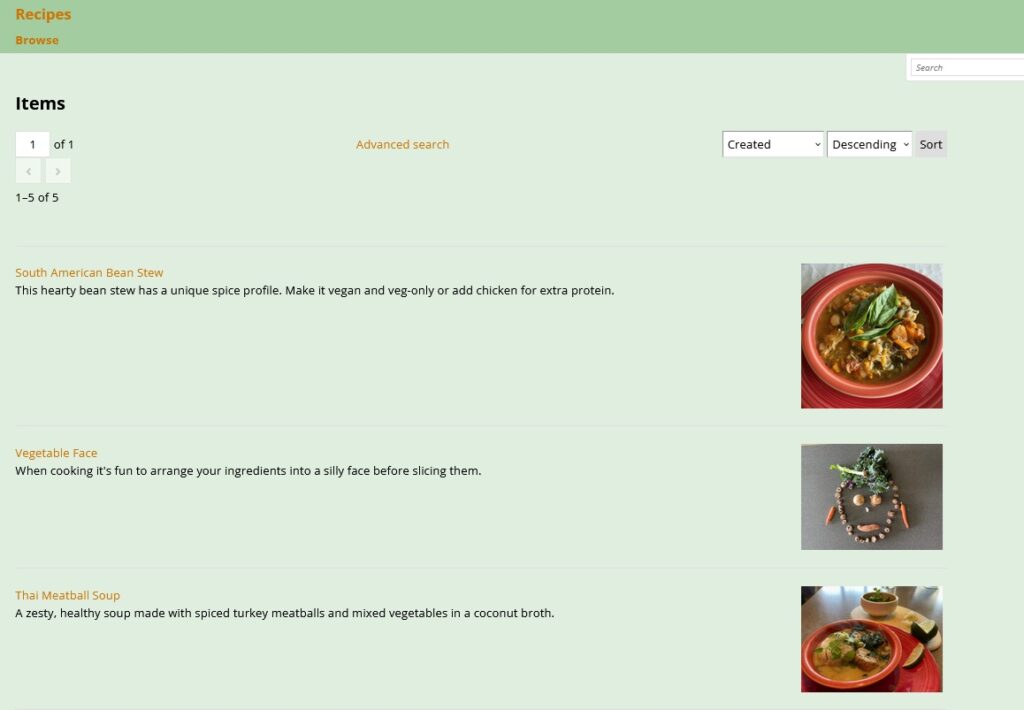
Fancy .php stuff – It’s been a while since I used .php and it was fun to refresh on some of the basic functions. Here’s the site we made after a few weeks of development:
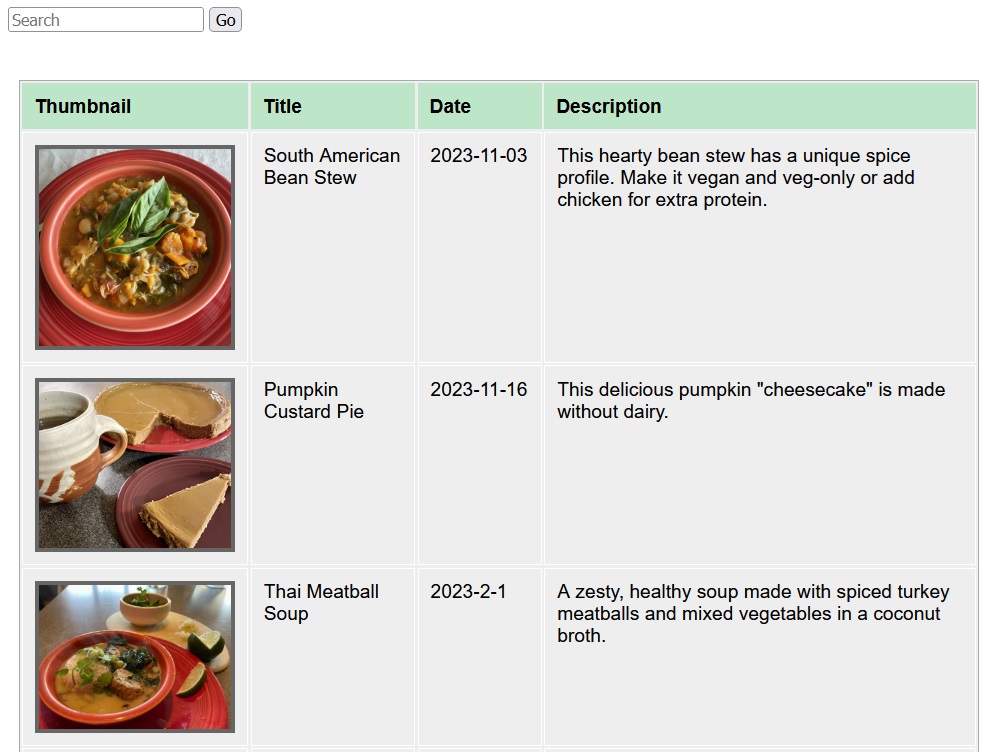
We started by feeding data from one .php file to a .php display, then we swapped out that feed with the raw data from Omeka-S. Along the way we developed a separate CSS file to style the various iterations of the .php display file. In Week 8, we took the linked data concept and applied it to the raw data feed from WordPress, and added a custom search feature at the top of the page. I can see the usefulness of this to create displays for specific collections of items within a larger archive. So you could have “newly added” or “Vermont History” or whatnot, with custom colors and layouts depending on the types of content.
I realize none of these tools are new, but as they are new to me, it’s interesting to think about how I could use them for specific tasks and projects. If you have used any of these in your own work I’d love to learn more.